One-liners in Python that can change your coding
Python is renowned for its simplicity; using several one-liners can help you code more quickly and efficiently. Additionally, this makes things easier to read and can boost your output.
Let’s explore the world of one-liners in Python:
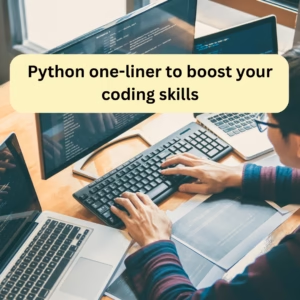
1. Changing the variables
You can use Python’s tuple unpacking capability to change the stored values into different declared variables as necessary.
For instance,
# Traditional approach with a temporary variable
temp = a
a = b
b = temp
# Python one-liner
a, b = b, a
You may avoid utilizing a temporary variable by using this one-liner. It’s an effective and hygienic method of interchangeable storage.
2. List comprehensions
This concept allows you to create a list concisely. This can help you transform the classic approach to data processing.
# Traditional approach using a loop
squared_numbers = []
for x in range(10):
squared_numbers.append(x**2)
# Python one-liner
squared_numbers = [x**2 for x in range(10)]
This one-liner Is not just shorter than a traditional loop but it’s arguably more readable. This code will create a list of squared numbers from 0 to 9.
3. Conditional expressions
Sometimes you want to assign a value based on a condition. Conditional expressions in Python can do that.
Example
# Traditional approach
if num % 2 == 0:
result = "Even"
else:
result = "Odd"
# Python one-liner
result = "Even" if num % 2 == 0 else "Odd"
This single-line code replaces lengthy if-else statements and assigns a string based on whether a number is even or odd.
4. Flattening a list of lists
When working with nested lists, Flattening can be a boring task. Python offers an easy and slick way to do this with single line.
Example:
# Nested list
nested_list = [[1, 2, 3], [4, 5], [6, 7, 8]]
# Flattened list using a one-liner
flat_list = [item for sublist in nested_list for item in sublist]
print(flat_list) # Output: [1, 2, 3, 4, 5, 6, 7, 8]
This double loop comprehension flattens a list of lists into a single list.
5. Calculating the factorial
As we know there are multiple modules and libraries in python, which makes our task easy. We do have a library called Math, which can calculate the factorial in single line.
Example:
import math
# Calculate factorial using a one-liner
factorial_var = math.factorial(n)
print(factorial_var)
While It’s two lines but the beauty lies in simplicity of the code.
6. Merging Dictionaries
Merging dictionaries has become more straightforward in most recent versions of python, particularly with the operator **.
# Two dictionaries
dict1 = {'a': 1, 'b': 2}
dict2 = {'c': 3, 'd': 4}
# Merging using a one-liner
merged_dict = {**dict1, **dict2}
print(merged_dict) # Output: {'a': 1, 'b': 2, 'c': 3, 'd': 4}
This single line merges two dictionaries seamlessly, maintaining readability while reducing code complexity.
7. Reversing a string
By employing the indexing principle, it is possible to instantly reverse any string or sequence of characters.
# Original string
original_string = "codingdidi"
# Reversed string using a one-liner
reversed_string = original_string[::-1]
print(reversed_string) # Output: "ididgnidoc"
This single line merges two dictionaries seamlessly, maintaining readability while reducing code complexity.
8. Finding Unique Elements
If you’ve assigned a task to find unique elements in a list, python has an elegant solution using sets.
Examples:
# List with duplicates
my_list = [1, 2, 2, 3, 4, 4, 5]
# Finding unique elements using a one-liner
unique_elements = list(set(my_list))
print(unique_elements) # Output: [1, 2, 3, 4, 5]
This first converts a list to a set and back to a list, removing duplicates without the need for loops.
9. Checking for palindrome
You can check if a string is a palindrome with just one line of code in python.
But what is palindrome?
A palindrome is those words that read the same backward and forwards.
Example:
# Original string
original_string = "madam"
# Check if it's a palindrome using a one-liner
is_palindrome = original_string == original_string[::-1]
print(is_palindrome) # Output: True
This one line of code combines the reversal technique with equality checking to provide a swift solution.
10. Lambda functions
The best well-known one-liner is the lambda function, which is a one-line code that defines functions. It consists of two parts along with: You need to mention the input arguments on the left-hand side of the: and the output or what you want it to do on the right-hand side of the :
# Traditional function definition
def double(x):
return x * 2
# Lambda function
double = lambda x: x * 2
print(double(5)) # Output: 10
This concept of lambda function shines in scenarios like sorting, filtering, and mapping.
11. Find the most Frequent Element in a list
When you work with list, you might need to find the element which appears most frequently. Python module known as collection can help you write one liner for this task.
from collections import Counter
most_common = Counter(my_list).most_common(1)[0][0]
- The counter class from the module is basically a specialized dictionary that counts the frequency of words/elements.
- The .most_common(1) method returns a list with the most frequent element along with its counts.
- Using [0][0], you access the first element of the list, and then the element itself excluding its frequency count.
- This technique is useful in data analysis and text-processing tasks.
12. Filtering even numbers from a list.
When you work with a list, you might need to filter even numbers from a list.
even_numbers = [x for x in my_list if x % 2 == 0]
- It’s a syntactic construct for creating a list clearly and concisely.
- If x%2==0 condition checks.
- This technique is highly efficient and avoids the need for traditional loops.
- It’s commonly used for data cleaning, filtering, and preparation.
13. Combining strings with a delimiter.
To combine a list of strings into a single string with a specific separator (like a space, comma, or dash), you can use the join() method. This method lets you specify the separator you want, and it connects all the strings in the list into one continuous string, placing the separator between each item.
combined_string = ', '.join(string_list)
This is frequently used for creating CSV rows, formatting outputs, and getting text data ready for storage or display.
14. Checking if all elements meet a conditions
You can easily verify if all the elements meet a condition, using pythons’ build-in function names as all().
all_positive = all(x > 0 for x in my_list)
- The all() function checks if every element in the iterable evaluates to TRUE.
- The generator expression x>0 for x in my_list evaluates each element of my_list for the condition x>0.
- This concept of ideal for validation tasks to ensure data integrity and confirming constraints for datasets.
15. Sorting a list of Dictionaries by a key
While data processing you need sort dictionary based on a specific key.
sorted_list = sorted(dict_list, key=lambda x: x['key_name'])
- The sorted() function generates an output of a new sorted list from the element of iterable.
- The key argument accepts a function like a lambda to determine the sorting criteria.
- This approach is frequently used in JSON data handling, sorting records, and data visualization.
16. Finding the intersection of two Lists.
To find the most common elements between two lists, use set operations.
common_elements = list(set(list1) & set(list2))
- Sets in Python support mathematical Operations like Union, intersection, and difference.
- Set(list1) and set(list2) convert the list into sets and enable the use of & for intersection.
- The result is converted back to a list.
- This method is used in tasks like comparing datasets, identifying shared tags, or finding common users.
17. Converting a Dictionary to a list of tuples
Sometime, you may need to work with a dictionary as a list of key-value pairs.
dict_as_tuples = list(my_dict.items())
- The item() method of the dictionary returns a view object that displays key-value pairs as tuples.
- Wrapping this view object in list() converts it into a standard list.
- This is useful when working with functions or libraries that require iterable key-value pairs.
18. Generating Fibonacci Numbers
You can use list comprehension, for generating Fibonacci numbers up to n:
fibonacci = [0, 1] + [fibonacci[-1] + fibonacci[-2] for _ in range(2, n)]
- The list comprehension will calculate the subsequent numbers by summing the last two elements of the list.
- This is generally used in mathematical modeling and algorithm design.
19. Creating a Dictionary from two Lists.
You can combine two lists into a dictionary using zip() function.
my_dict = dict(zip(keys_list, values_list))
- The zip() function pairs elements from key_list and value_list to create a Python tuple.
- Dict() converts this tuple into key-value pairs in a dictionary.
- This technique is often used in dynamic programming tasks, data transformations, and API response handling.
Conclusion:
Python is not just a powerful programming language, instead, it’s a toolkit filled with clever constructs that can transform how you write code. By implementing this technique in your code profiles or your coding routine, you can
- Save time
- Improve code readability
- Reduce complexity
- Enhance efficiency.
You can read more: Blog
Read More
Transform Your Career with a Remarkable Data Science Portfolio
In the competitive field of data science, a strong portfolio can distinguish you from other candidates by showcasing your skills
How to learn Python in a week: A Beginner Guide
Python is a trendy language because of its wide variety of libraries, which make it easy to use. It is
Top 10 High-Paying AI Skills to Learn in 2025
Artificial intelligence (AI) is transforming the world as we know it, driving innovation across industries and creating lucrative opportunities for