Python is a trendy language because of its wide variety of libraries, which make it easy to use. It is easy to read, write, and understand Python. It’s a user-friendly language and is best for beginners. You can learn Python with Codingdidi in just one week.
Before we begin, we require daily 3-4 hours of commitment with focus and dedication.
You must start slowly with small steps, but practice consistently to build your knowledge.
By the end of the week, you will have a solid Python programming foundation to begin any coding career-specific path.
Here's how you can learn in 7 days.
Day 1 : Getting started with Python.
Note: don’t try to learn everything at once.
Goal:
- Install Python
- Set up an IDE or required tools
- Learn the basic syntax of Python
1.1 Install Python
To start learning Python, you must choose at your convenience.
You have two options
- Online IDE
- Offline desktop setup
If you opt for online IDE, these options are for you: Replit, and Google Colab. In this case, you need not install anything on your system. Directly search for the website and begin to code.
To install Python on your system, you need to visit official python.org and download the latest version for your system as per your system specifications.
1.2 Setup an IDE and required tools
You must choose a tool to write and run your Python code to make your coding journey easy and colorful. Here are some popular options for you.
- Pycharm:- A fully featured idea for development
- VS CODE:- It is lightweight, has extensions, and is not limited to Python. It may be used to develop programs in any programming language.
- Anaconda / Jupyter notebook:- if your goal is to aim for AI, ML, and data science, then this would be the best option.
1.3 Learn basic syntax
Start by writing code to display hello to the environment.

"Hello, world"text can replace any text you want to display.- Print has to be written in the same way and the same structure as in the same case sensitivity.
Key takeaway:- The syntax to display is print().
Commenting in a programming language is a significant topic. It makes your coding journey easy.
Suppose you will check your code files after 2 or 6 months; a comment helps you recall what you did and why.
If you want to comment on 1 line of text, then use #, and if you’re going to comment on a paragraph, you need to use triple single/ double quotes in the beginning and triple single/double quotes at the end.

Day 2 Understanding Variables and Data Types
Imagine a container we use to store water, chocolate, and vegetables in the real world.
The variables are used when you want to store anything in the system’s memory via coding.

- The values can be numbers, text, characters, lists, or anything.
- Variables can store any data type.
We use different data types in programming.
Here’s a list of datatypes from python
Basic data types:
- Integers: Whole numbers, e.g. 85,9,100,10,20
- Floats: Are the decimal numbers, e.g. 3.14,2.5,9.5
- Strings: Characters or sequence of characters, e.g. “Hello”,” Python”,” H”,” h.”
- Boolean: either 0, or 1 / True or False
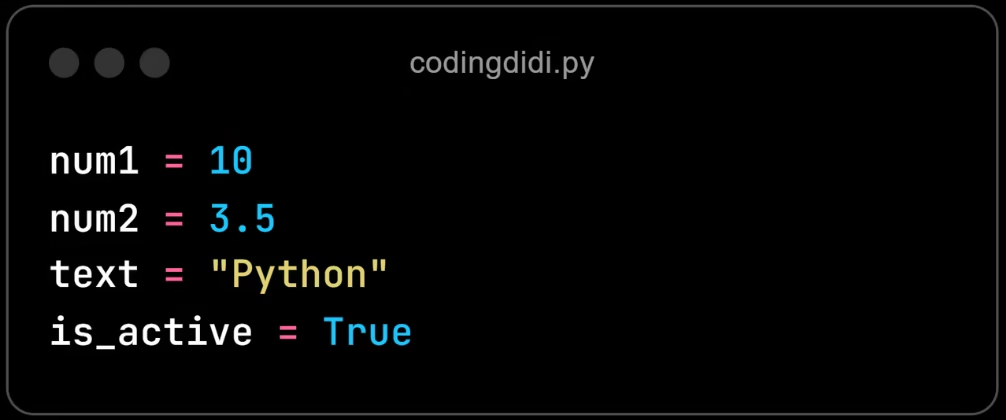
1.3 Type Conversion
Sometimes, we intentionally want to convert one datatype to another. There, we use the concept of type conversion. You need to use constructor to do for eg. int(), float(),and str()

Day 3: Operators and conditional statements
Imagine you’re building an online store like Amazon where customers can buy products according to their requirements. Operators and control flow allow you to apply features such as discount calculation.
Using operators, you can calculate discounts, TAXS, or total costs.
Suppose there’s a day offer at your store that customers can opt for free shipping if they buy something of more than 100 dollars,
This logic can be applied using control flow.
Here’s how:

There are different types of operators.
- Arithmetic Operator: Python supports common arithmetic operators like addition(+), subtraction(-), multiplication(*) division(/), and modulus (%)
- Comparison Operator like equal to (==), not equal to(!=), greater than(>), less than (<)
- Logical Operator like and, or and not operator
And many more.
Conditional statement
It is essential in programming because using conditional statements we can make decisions and control the flow of our code files based on different conditions.
Here’s why they are important:
- Decision Making: It lets you make better decisions as per the conditions in the application or websites
- Flow Control: It helps you control the execution flow of a code file. Depending on the condition users input, logged in, logged out, sensors reading or time), different code blocks can be executed.
- Handling different scenarios in application: You can make your program work according to the situation. For example, suppose you are creating a website like Amazon where we have an Amazon membership. You can add a condition like if the person has opted for membership, the order should be labeled as a priority and have to be delivered first.
- Error handling: Suppose your website has a login form, and the user has entered the wrong data. You can use a conditional statement to inform the user that they have entered the wrong data and need to enter the correct data.
Learn More
Types of Conditional Statement:
If statement
If-else: statement
Elif statement

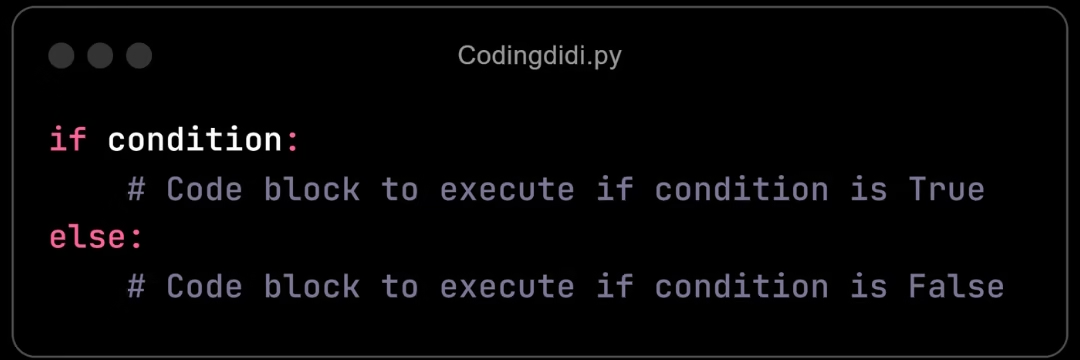
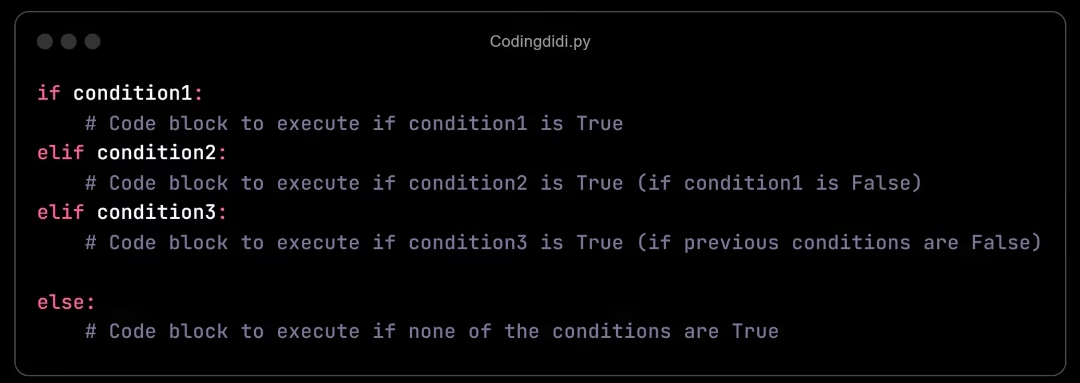
Day: 4 loops
Goal
- Get a complete understanding of for loop
- Learn about while loop
- Focus on the difference between the for loop and the while loop and where to use them.
Suppose a customer has placed an order with multiple items and your systems(Application or website) needs to process each item in the cart. A loop can be used to iterate over all the items from the cart and apply the necessary actions like calculating taxes, calculating total price, checking stock availability, etc.
In python, we have 2 types of loops:
1. For loop
2. While loop
Here’s how to write it with perfect syntax
Task: Program printing first 10 numbers.
For loop
While loop
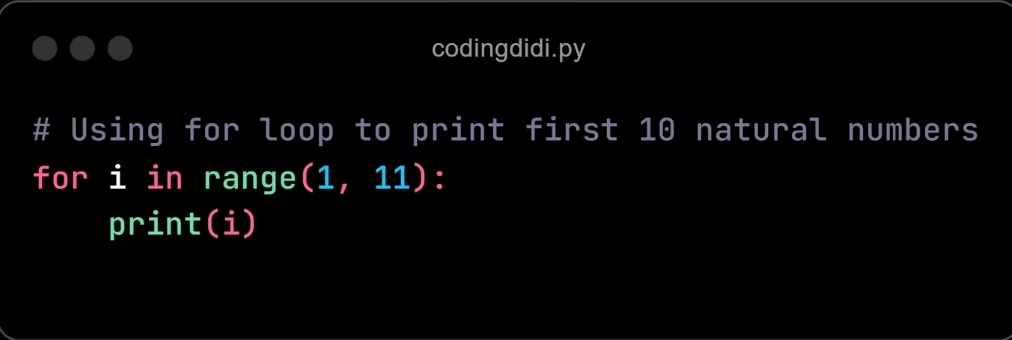
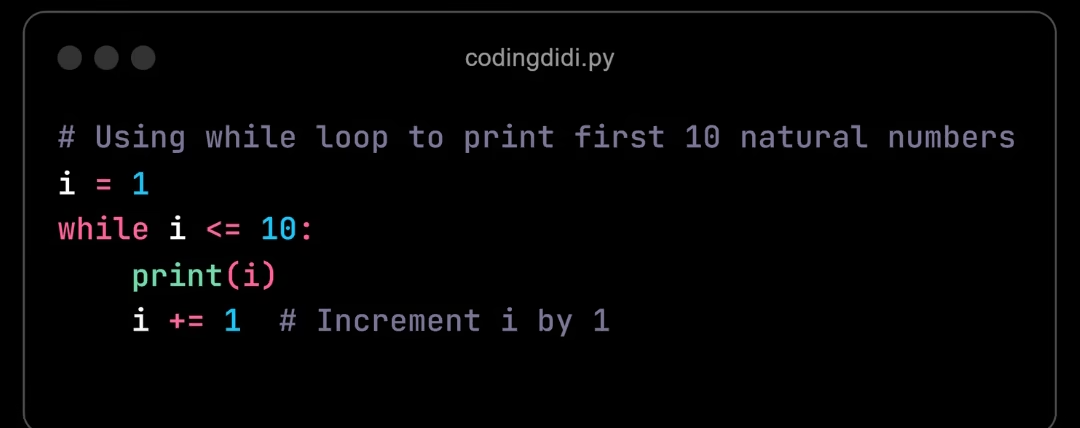
Day 5: Functions and modules
Goal
- Defining functions using def.
- How to add parameters and arguments.
- Functions with return values.
- Learn about built-in modules and creating libraries.
Why do we need to learn functions?
Suppose you have written a code to calculate the total cost of the product added to the cart.
In the beginning the code can only work for a single cart. However, if you need to calculate for different users you want to do the same, you can write your code as a function and call the functions for every cart.
Learn More
Day 6: Data Structures
Goal
- Learn how to store data effectively
- Explore different types of Data structures in Python
Data structures like lists, tuples, dictionaries, and sets are essential because they allow you to store, organize, and manipulate data at any time effectively. Each of these data structure have unique properties that make them suitable for specific tasks only.
Why learn these data structures?
You must learn these for 3 reasons: Efficiency, Clarity, and problem-solving.
- Efficiency: you need to choose the right data structures for good performance.
- Clarity: Using data structures, your code becomes more readable and maintainable.
- Problem-solving: The real-world problems can be solved easily using Data structures.
There are 4 primary data structures in python
- List
- Tuple
- Set
- Dictionary
Scenario:
Suppose you are building an online shopping platform like Amazon that has products with categories and it optimizes the product on your feed as per your past search history.
In the above scenarios here’s how primary data structures can be used:
- List: it can help you store the products a user adds to their shopping carts.
- Tuples: it helps you store fixed information about the product like name, ID, categories, and price.
- Dictionary: It helps you keep track of inventory where each product has a unique ID.
- Set: it can help you keep track of unique categories or tags for products.
Learn More
Day:7 Choose between Oops or File handling
Here at this stage, you need to choose one as per your career goal. Both Oops and File handling are essential in Python, but it depends on the path you need to pursue.
Option 1: Object- Oriented Programming (OOPs)
If Your career goal is software development, backend development, or building complex applications or frameworks, learning OOPS should be your priority. OOPs is a programming paradigm that helps in designing structured, modular, and reusable code.
Why Choose OOP?
- For Software Development: OOP is the foundation of building scalable and maintainable applications.
- For game Development: Designing characters, game mechanics and interaction often involves creating classes and objects.
- For Framework Development: You can create any framework using Python oops like Django (Web development) and tensorflow(Machine Learning).
- For large-scale Applications: When you need to work in teams, modular code is crucial and oops helps you achieve that.
Option 2: File Handling
If your career goal is data science, data analysis, web scraper, or automation, then Learning file handling is beneficial. File handling focuses on reading, writing, and managing files, which is essential for data-driven roles.
Why choose File handling?
- For Data Analysis And Science: you can work with large data sets stored in files like CSV, txt, JSON, etc.
- For Web scraping and automation. You can save and retrieve data from files.
- For business analytics: generating and processing reposts from files is a routine task that can be done using business analytics
- For system administration: you can manage log, config files, and other system-level files using file handling.
Learn More